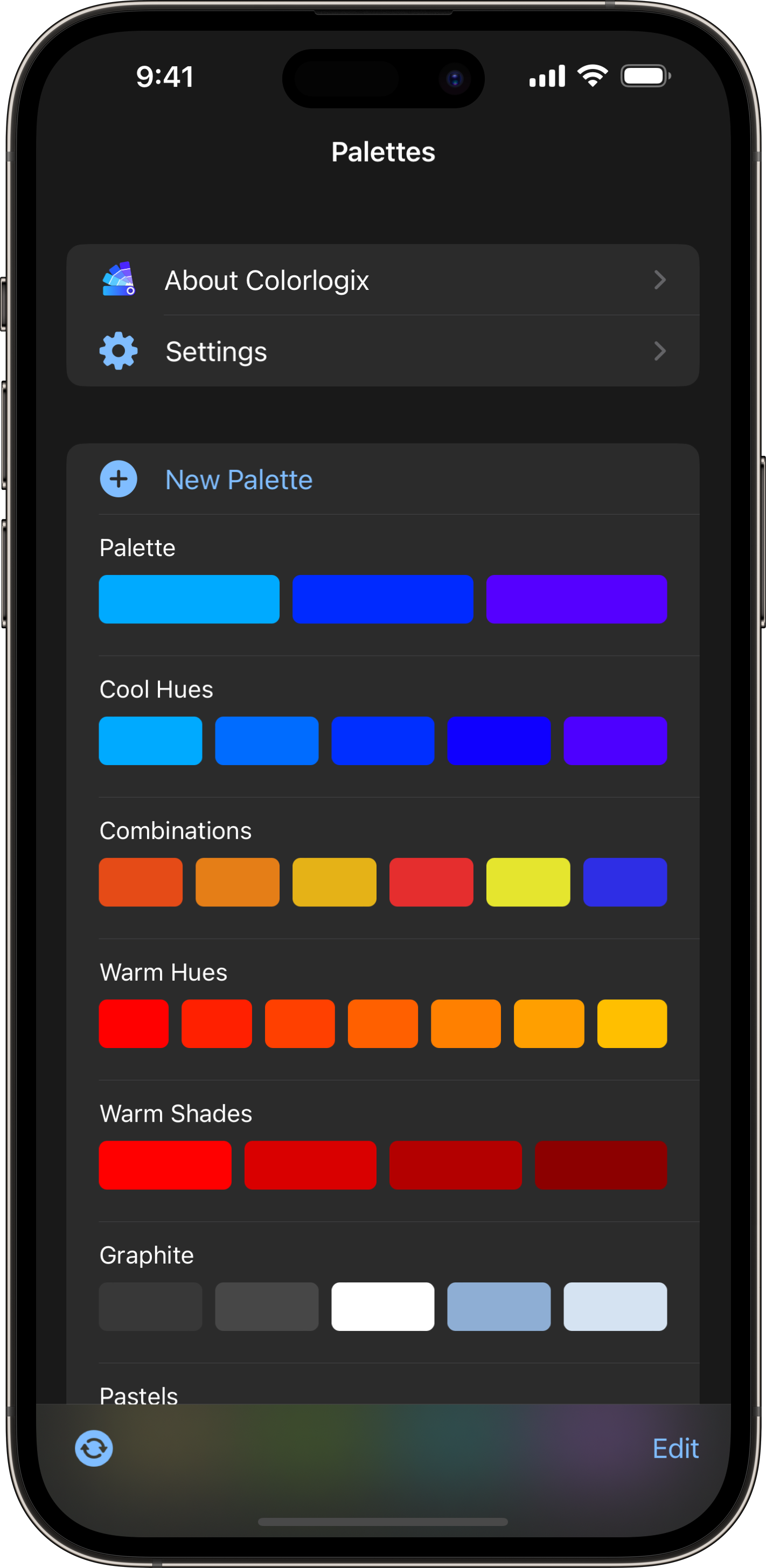System Requirements
Colorlogix is compatible with iOS / iPadOS 16 and later, including support for iOS / iPadOS 18.
Product Features
Edit Colors
-
Colorlogix handles color model conversions and formats for you. Just one tap converts between RGB, HSB, HSL, or CMYK.
-
Edit values as integer, hex, percent, decimal, or degrees. A custom hex keyboard makes editing hex values simple.
-
The interactive color wheel and slider controls react simultaneously as you adjust colors. Choose between Red-Green-Blue or Red-Yellow-Blue color wheels.
Create Color Combinations (Pro)
-
Easily create Complementary, Split Complementary, Triad, and Analogous color combinations. Related colors are automatically linked together and updated as you make changes.
-
Adjust the offset angle of Analogous and Split Complementary color combinations.
Pick Colors
-
The Colorlogix image color picker (Pro) provides a precise, zoomable interface for finding colors in images. View both RGB and HSB values as you pan within the image.
-
A convenient popover color picker lets you quickly pick from a color grid or from lists of common colors. Choose from CSS Colors, iOS System Colors, Grayscale, and more.
Design and Share Palettes
-
Create your own library of color palettes with Colorlogix. Synchronization with iCloud (Pro) lets you access palettes on all your devices.
-
Each palette can be rendered in sRGB or Display P3 color spaces, and you can easily convert between color spaces.
-
Share your palettes as reference card images, hex, or source code (Pro), including CSS, Swift, and SwiftUI.
Share to Source Code (Pro)
-
Colorlogix makes it easy to share your colors to CSS, Swift, SwiftUI, or Objective-C. With syntax-colored source previews you can easily view and adjust the code.
-
Using Universal Clipboard on iOS or iPadOS makes it easy to copy a color from Colorlogix to your Mac.