Paperlogix 1.1 Available in App Store
Paperlogix 1.1 is available now in the App Store. This update introduces support for Evernote and Microsoft OneDrive cloud services.
Please let us know if you have other feedback or suggestions. If you could take the time to rate or review Paperlogix in the App Store, we would greatly appreciate it.
Tweetlogix 2.13.2 Available in App Store
Tweetlogix 2.13.2 is available now in the App Store. This is a small bug fix update, including a fix for a problem causing direct messages to be incorrectly marked unread. Thanks to everyone who reported these issues.
Bug Fixes
- Fixed problem causing direct messages to be reloaded and marked unread when restarting app
- Fixed problem displaying full screen images from Recent Media
- Fixed Recent Media image layout for iPhone X
- Fixed theme designer layout for iPhone X
Note that you may need to clear your Tweetlogix cache after updating to this version in order to play videos from existing direct messages.
Let us know if you have other feedback or suggestions. If you could take the time to rate or review Tweetlogix in the App Store, we would greatly appreciate it.
Tweetlogix 2.13.1 Available in App Store
Tweetlogix 2.13.1 is available now in the App Store. This update adds support for sending tweets up to 280 characters in length.
Thanks to everyone for your feedback and suggestions. If you could take the time to rate or review Tweetlogix in the App Store, we would greatly appreciate it.
Tweetlogix 2.13 Available in App Store
Tweetlogix 2.13 is available now in the App Store. This update introduces support for iPhone X, along with support for sending direct messages with an attached image or video. Hope you enjoy the update!
New Features
- Support for iPhone X
- Support for sending direct messages with an attached image or video
Bug Fixes
- Fixed problem refreshing drafts on iPad
- Fixed problem hiding status bar when viewing images full screen
- Fixed search bar layout problem in iOS 11
Please let us know if you have other feedback or suggestions. If you could take the time to rate or review Tweetlogix in the App Store, we would greatly appreciate it.
Paperlogix 1.0.1 Available in App Store
Paperlogix 1.0.1 is available now in the App Store. This update introduces support for iPhone X. Thanks to everyone who has sent suggestions for future updates.
Changes in This Update
- Support for iPhone X
- Fixed document layout problem when rotating device
Please let us know if you have other feedback or suggestions. If you could take the time to rate or review Paperlogix in the App Store, we would greatly appreciate it.
Introducing Paperlogix: Scan and Automate
Today we’re excited to introduce Paperlogix, our brand new Document Scanner app for iOS. Paperlogix combines document scanning with automation to make organizing and archiving your scans easier then ever. Paperlogix is available today in the App Store.
Scan and Organize
Your iPhone or iPad camera is a scanner with Paperlogix.
Automatic cropping detects document edges and corrects for skew and perspective distortion. Background whitening transforms wrinkled paper to clean white backgrounds.
Get organized with folders and tags. Support for powerful iOS 11 Drag and Drop lets you easily move and tag your documents or folders.
Automate with Workflows and Rules
Create workflows and rules to automate common actions such as renaming, moving, or archiving documents.
Powerful text rules and built-in text recognition let you automatically process scans based on their content.
You can learn more about Paperlogix here.

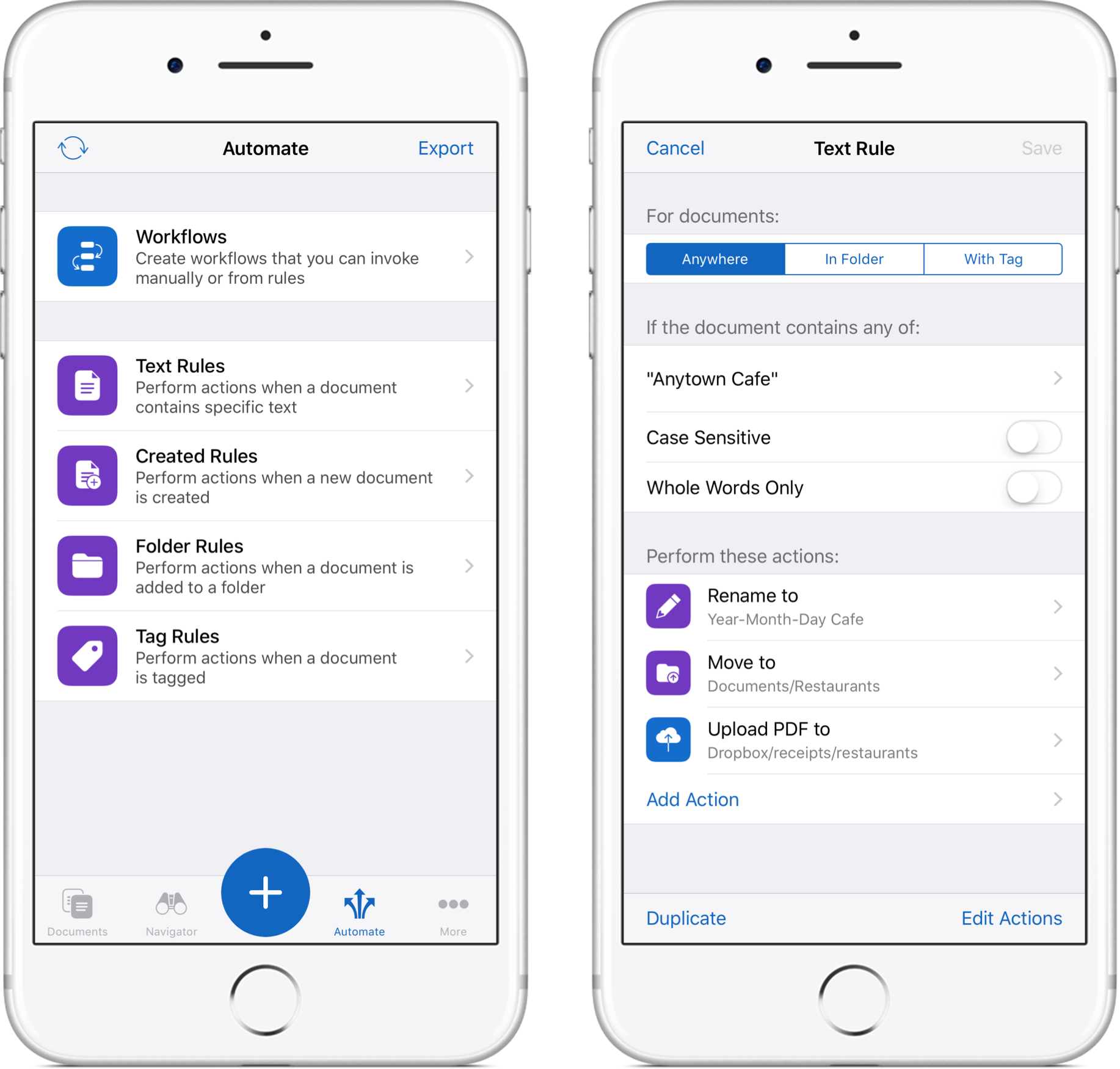
Tweetlogix 2.12.1 Available in App Store
Tweetlogix 2.12.1 is available now in the App Store. This is a small bug fix update to address a few issues with iOS 11. Thanks to everyone who reported these problems.
Bug Fixes for iOS 11
- Fixed problem changing tabs after selecting a list/search from timeline title bar
- Fixed problem saving images to photo library
- Fixed search bar colors for dark themes
Let us know if you have other feedback or suggestions. If you could take the time to rate or review Tweetlogix in the App Store, we would greatly appreciate it.
Tweetlogix 2.12 Available in App Store
Tweetlogix 2.12 is available now in the App Store. This update introduces support for iOS 11, as well as a great new feature letting you navigate to multi-part threads from the detailed tweet view. Hope you enjoy the update!
New Features
- Support for iOS 11
- Thread action in detailed tweet view - tap to navigate to multi-part threads
- Thread action also available on swipe-search menu
- Improved compose view when quoting tweets - now supports full 140 characters in your quote
- Improved pull-down search bar for iOS 11
Thanks to everyone for your feedback and suggestions. If you could take the time to rate or review Tweetlogix in the App Store, we would greatly appreciate it.
Tweetlogix 2.11 Available in App Store
Tweetlogix 2.11 is available now in the App Store. This update introduces new features to help search for quotes of users or tweets. Hope you enjoy the new features!
New Features
- Improved detailed tweet view with automatic quote search (pull down to view replies or quotes of the tweet)
- Improved profile view with new action to search for quotes of the user
- Added Find Quotes swipe menu action to search for quotes of any tweet (tap the find button in swipe menu)
Bug Fixes
- Fixed possible crash when tapping Music in compose view
- Fixed problem displaying some tweets containing emoji characters
Thanks to everyone for reporting these issues and submitting feedback. Tweetlogix never prompts for reviews within the app, but we would greatly appreciate if you would take the time to rate or review Tweetlogix in the App Store.
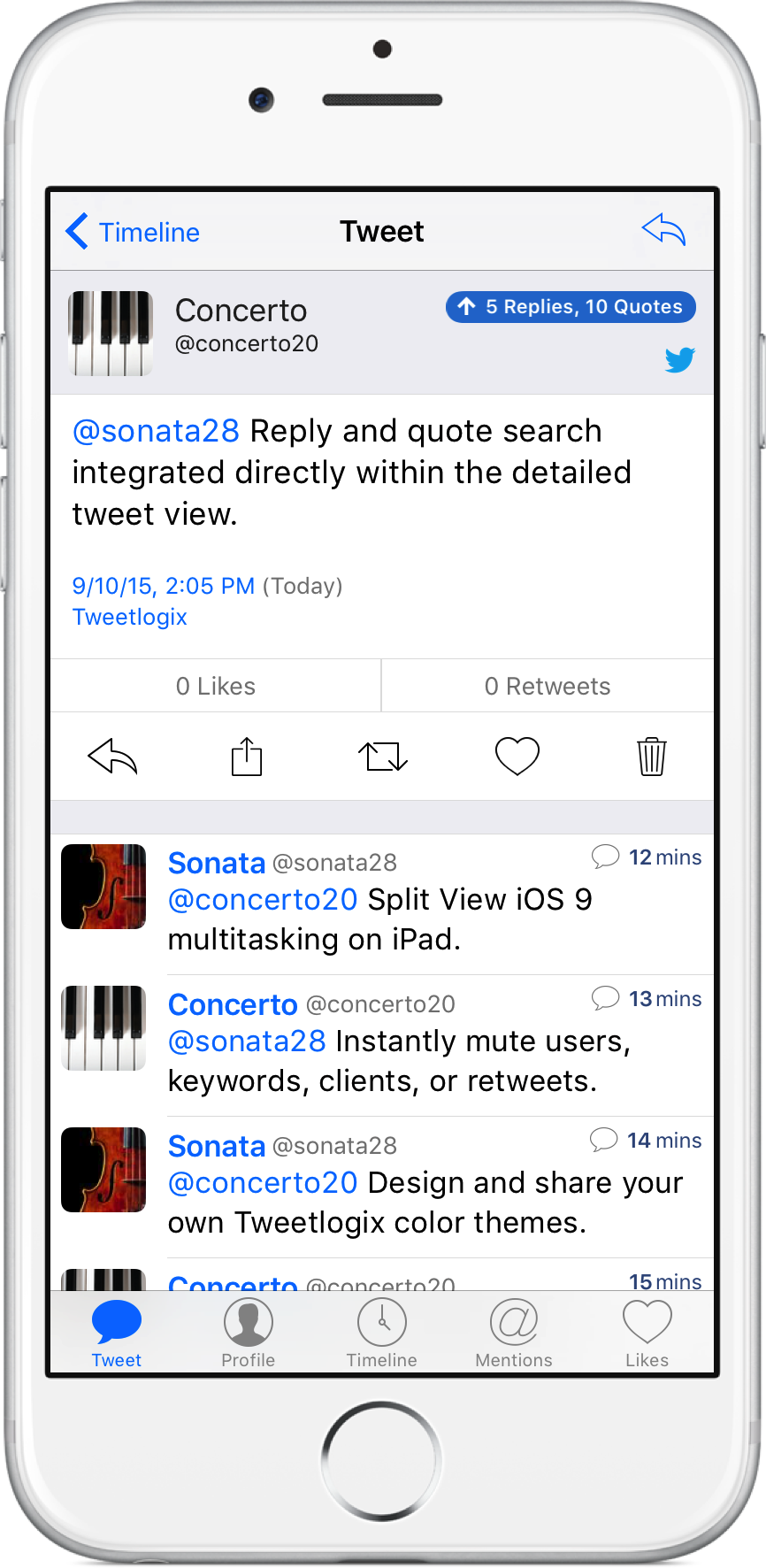
Tweetlogix 2.10 Available in App Store
Tweetlogix 2.10 is available now in the App Store. This update introduces support for Twitter extended length media tweets, as well as support for sending tweets with Twitter video up to 140 seconds.
- Support for displaying Twitter extended length Tweets
- Twitter images and videos no longer count toward Twitter’s 140-character limit when composing tweets
- Support for sending tweets with Twitter video up to 140 seconds
Note that you may wish to clear your Tweetlogix cache after updating to this version in order to view the full text for existing extended length tweets.
Thanks to everyone who helped beta test this release. Tweetlogix never prompts for reviews within the app, but we would greatly appreciate if you would take the time to rate or review Tweetlogix in the App Store.