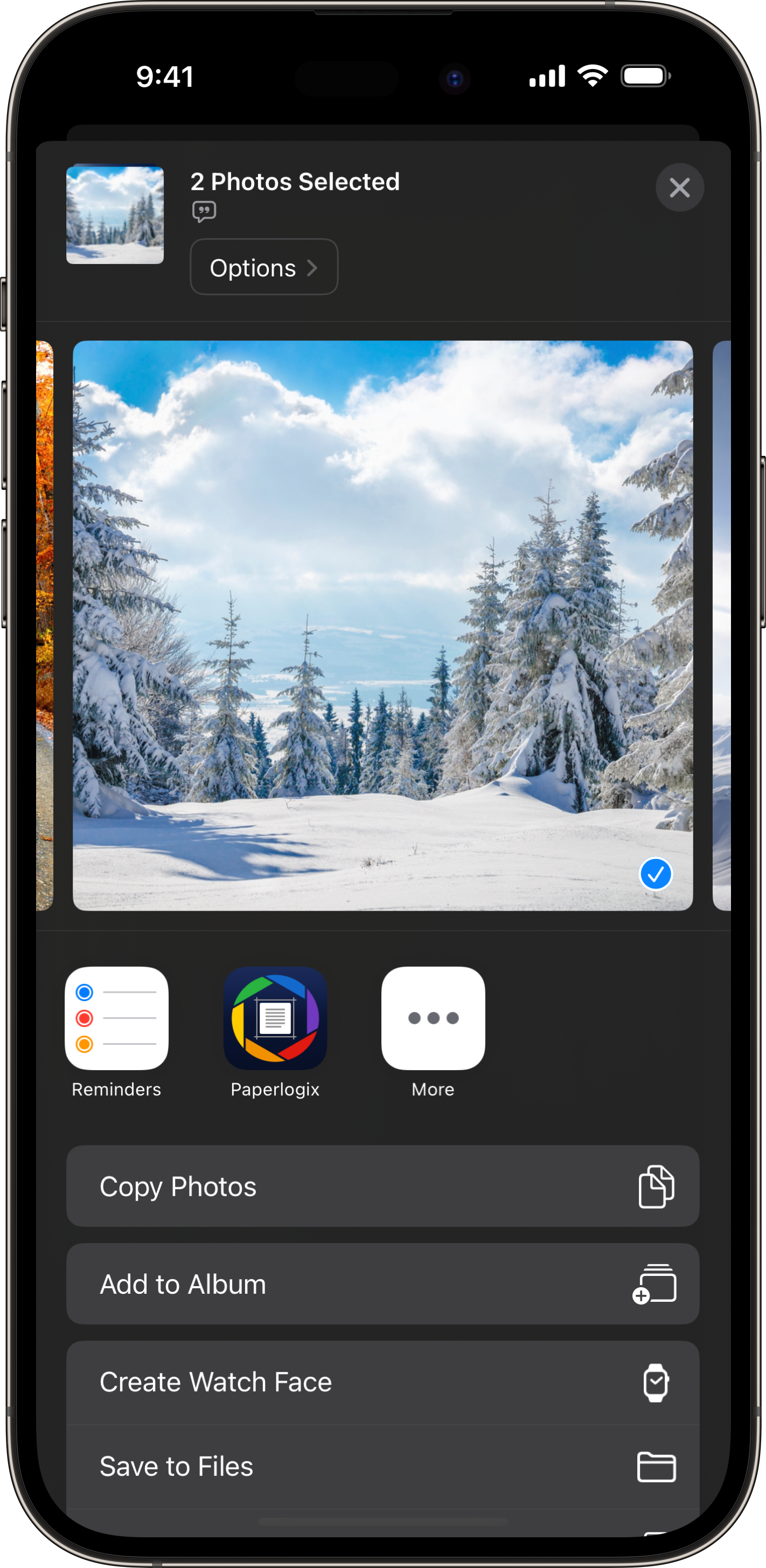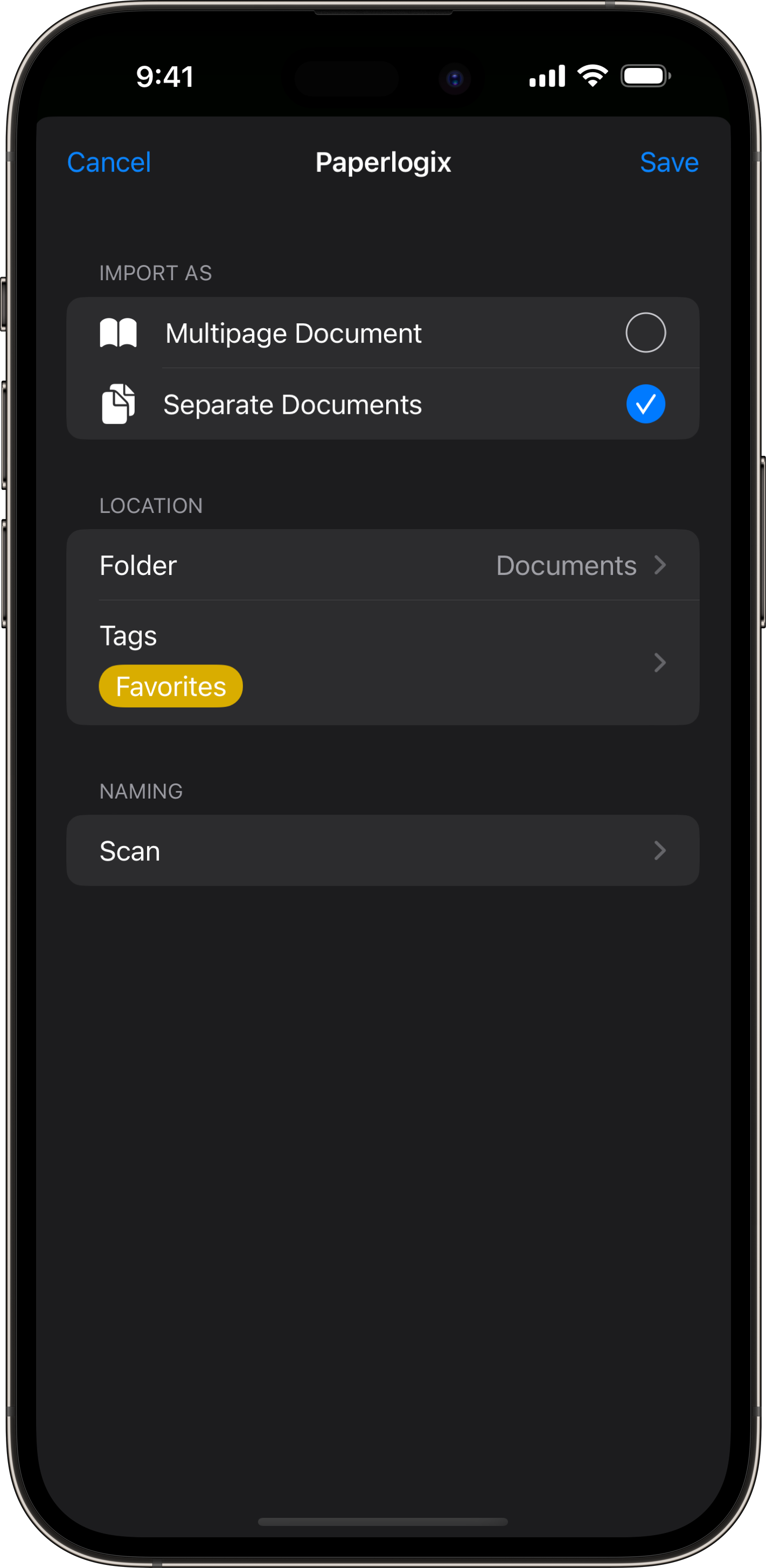Capture Your Paper
Snap crisp, clean, paper-white scans with the camera on your iPhone or iPad.
- Automatic cropping detects document edges
- Correction for skew and perspective distortion
- Background whitening for clean, paper white scans
- Scan in color, grayscale, or black & white
- Scan single or multiple page documents
- Snap scans automatically with Auto Capture
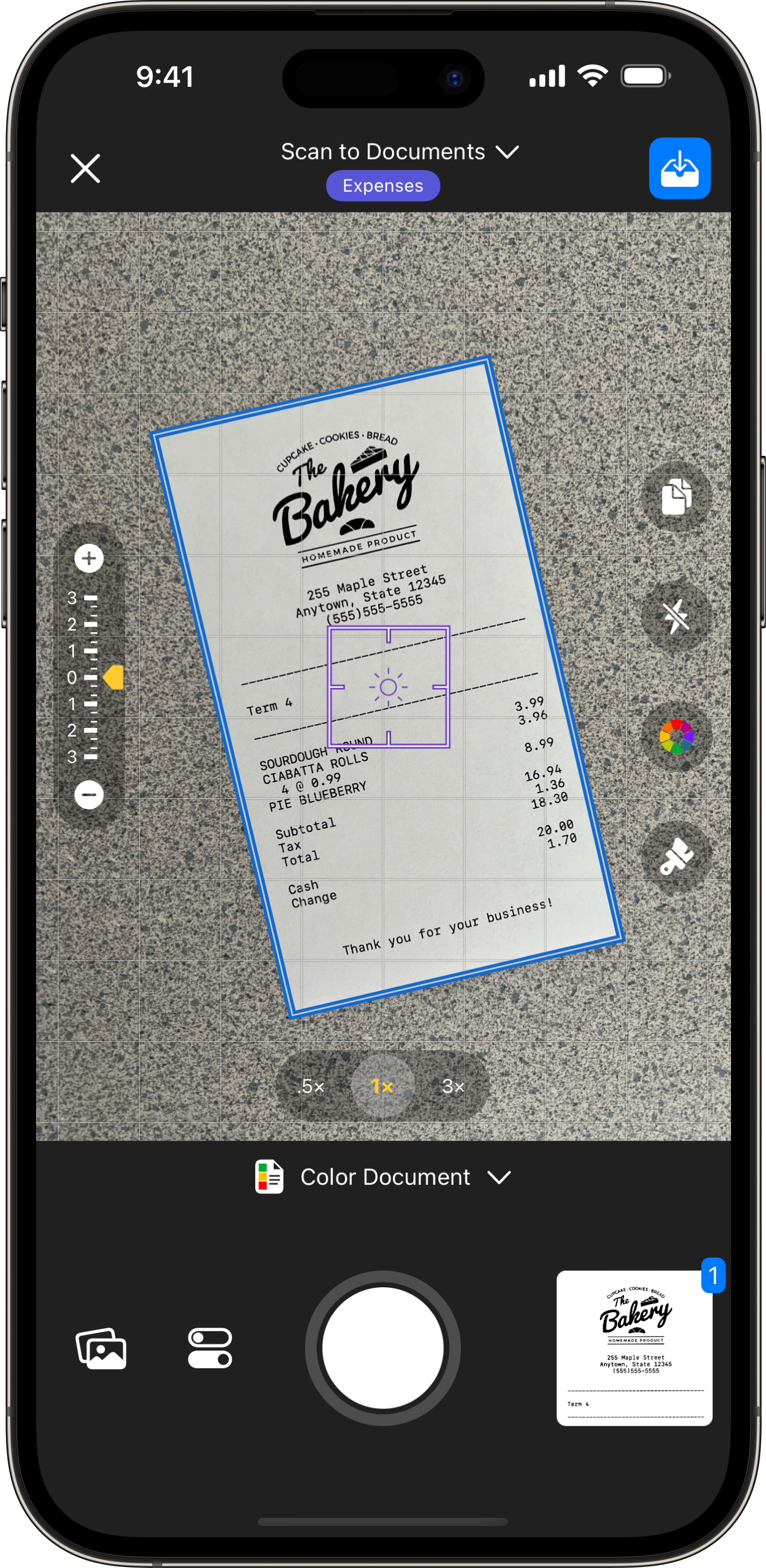
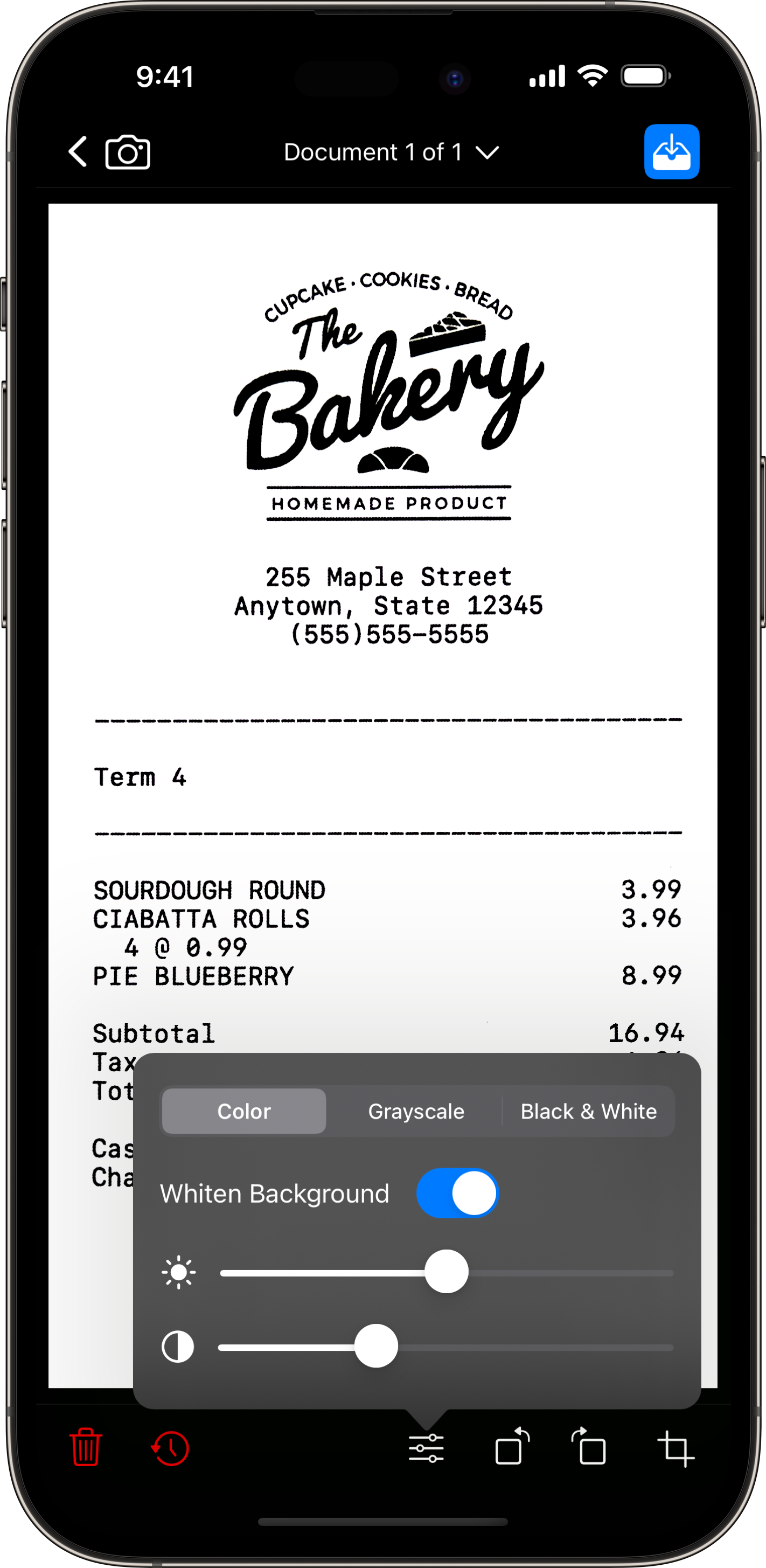
Get Organized
Take advantage of folders and tags to organize your scans.
- Create nested folders
- Create color-coded tags
- Navigate instantly to recent or tagged documents
- Tag folders for quick access to deeply nested folders
- Move or tag items with powerful iOS 11 based drag and drop
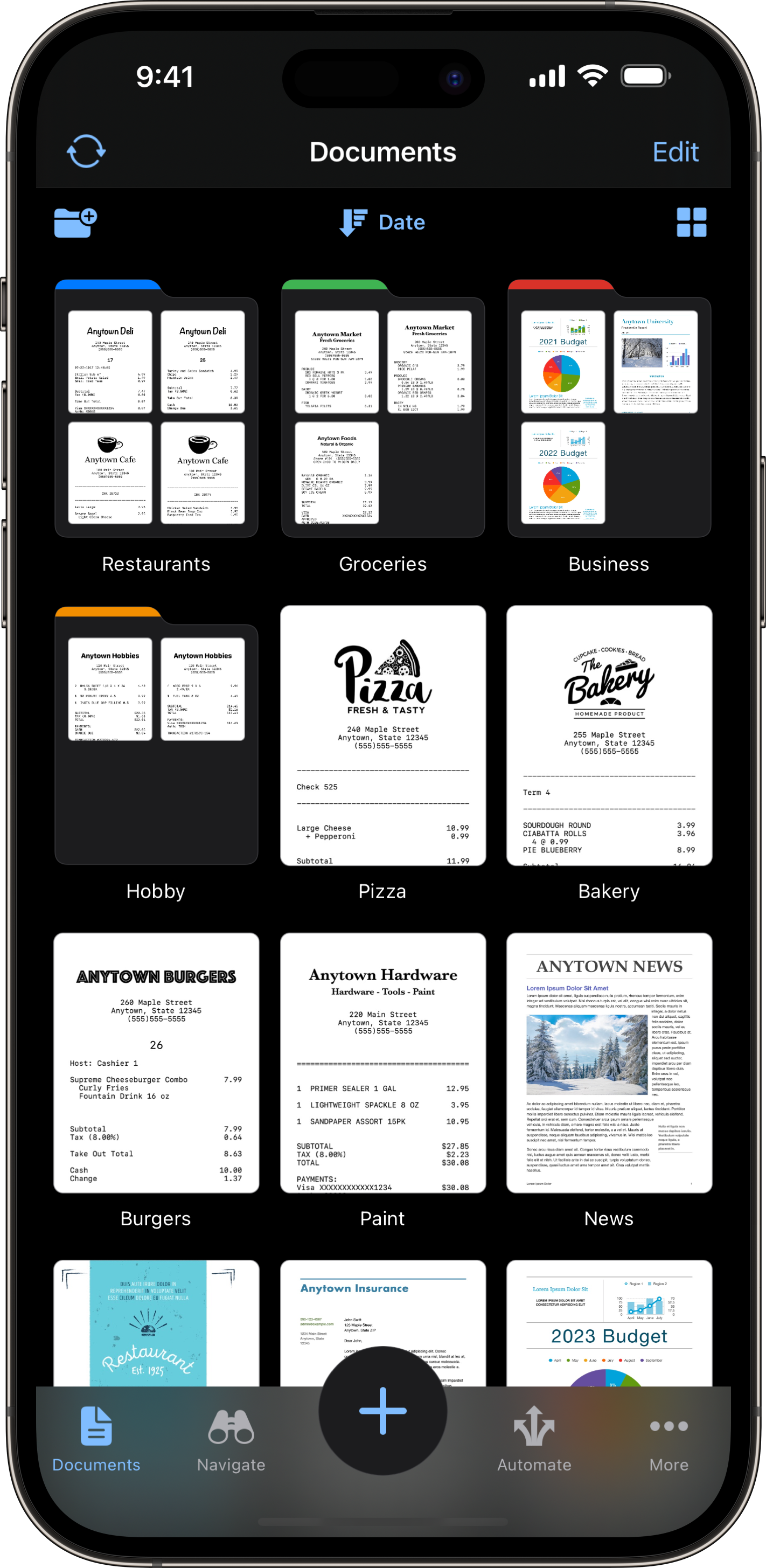
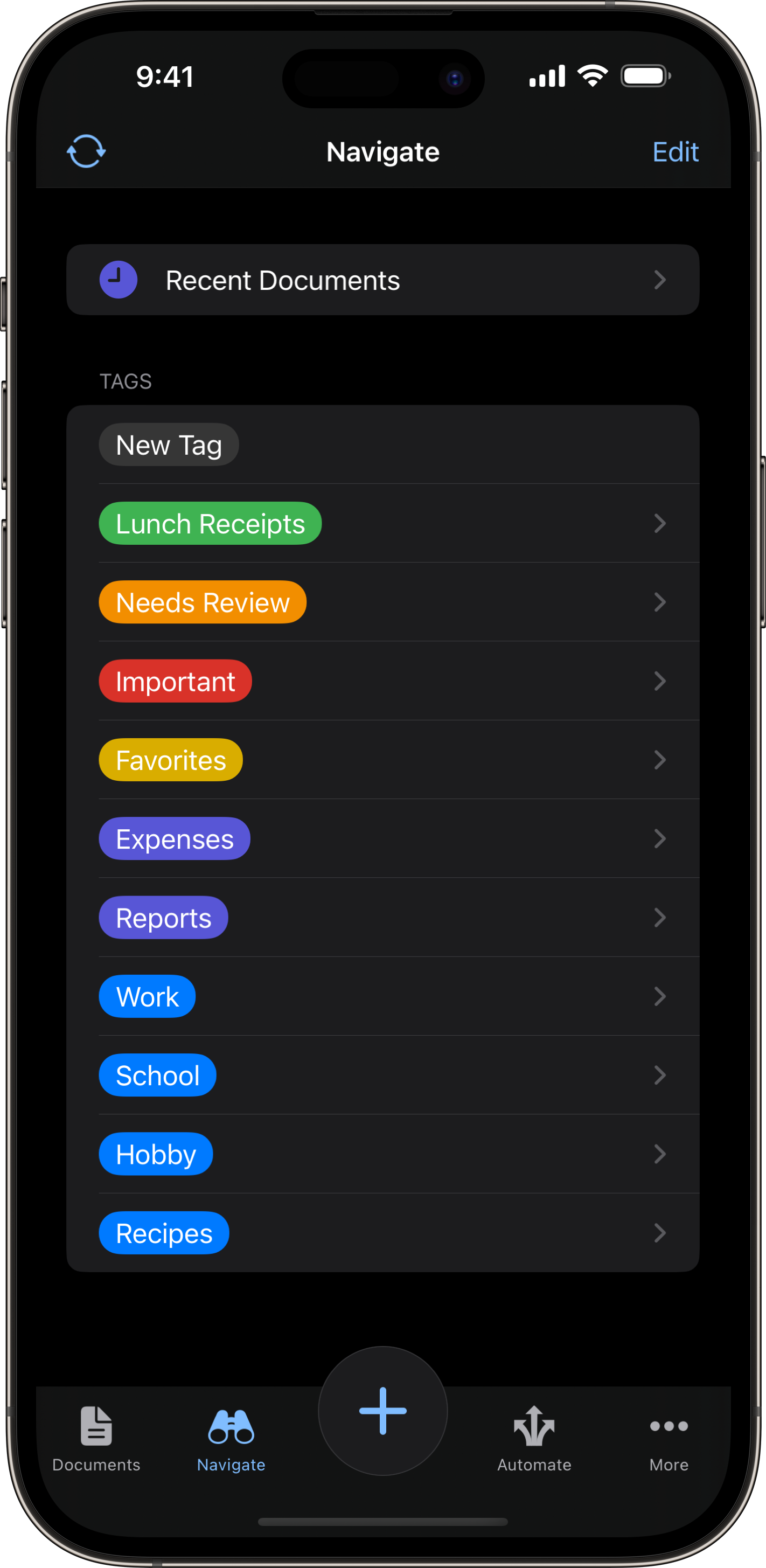
Recognize Text
Built-in text recognition (OCR) converts your scanned documents to selectable text. Text recognition is performed directly on your device so your documents remain private and secure.
- Select and copy recognized text
- Choose from 16 text recognition languages
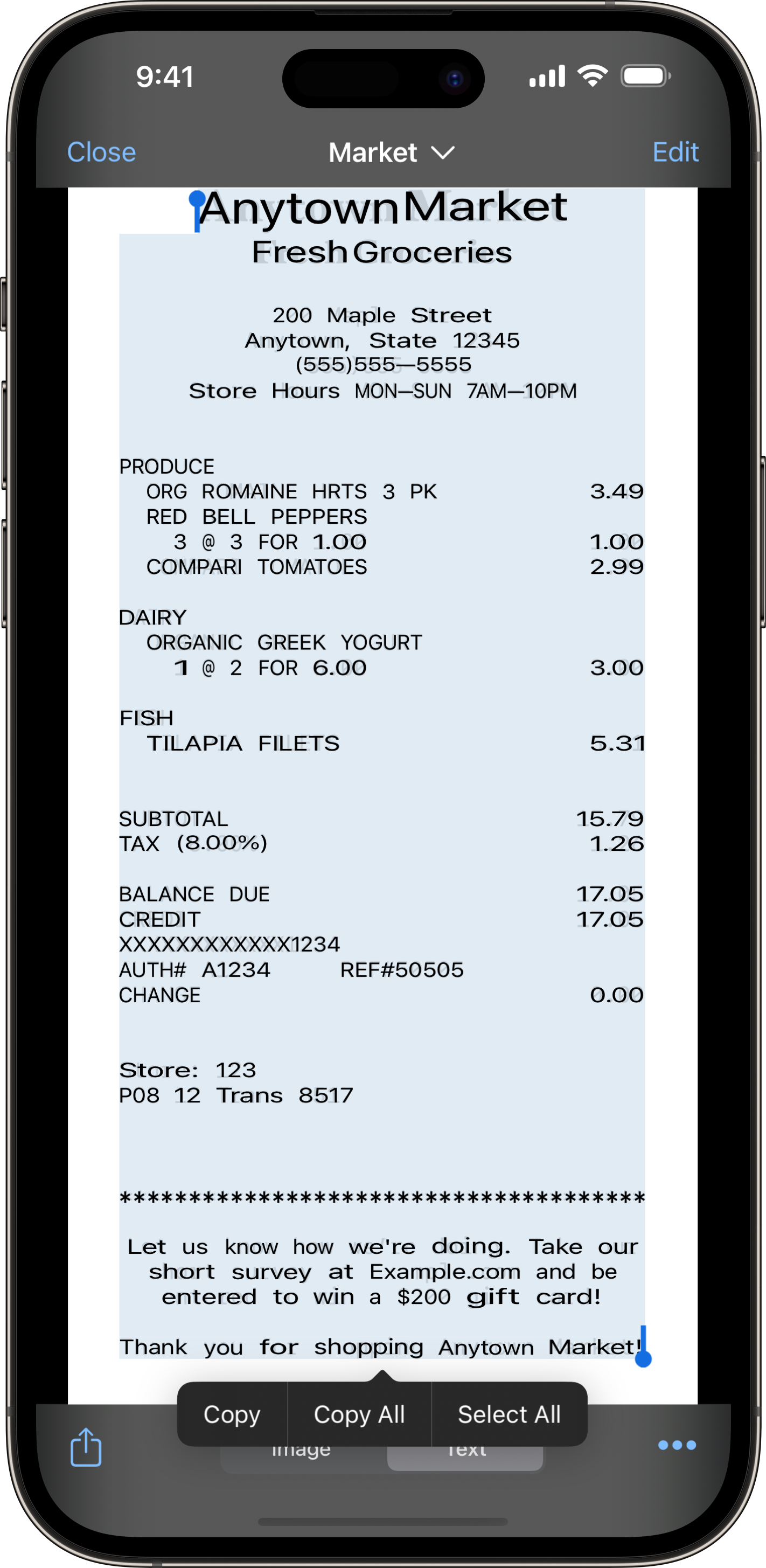
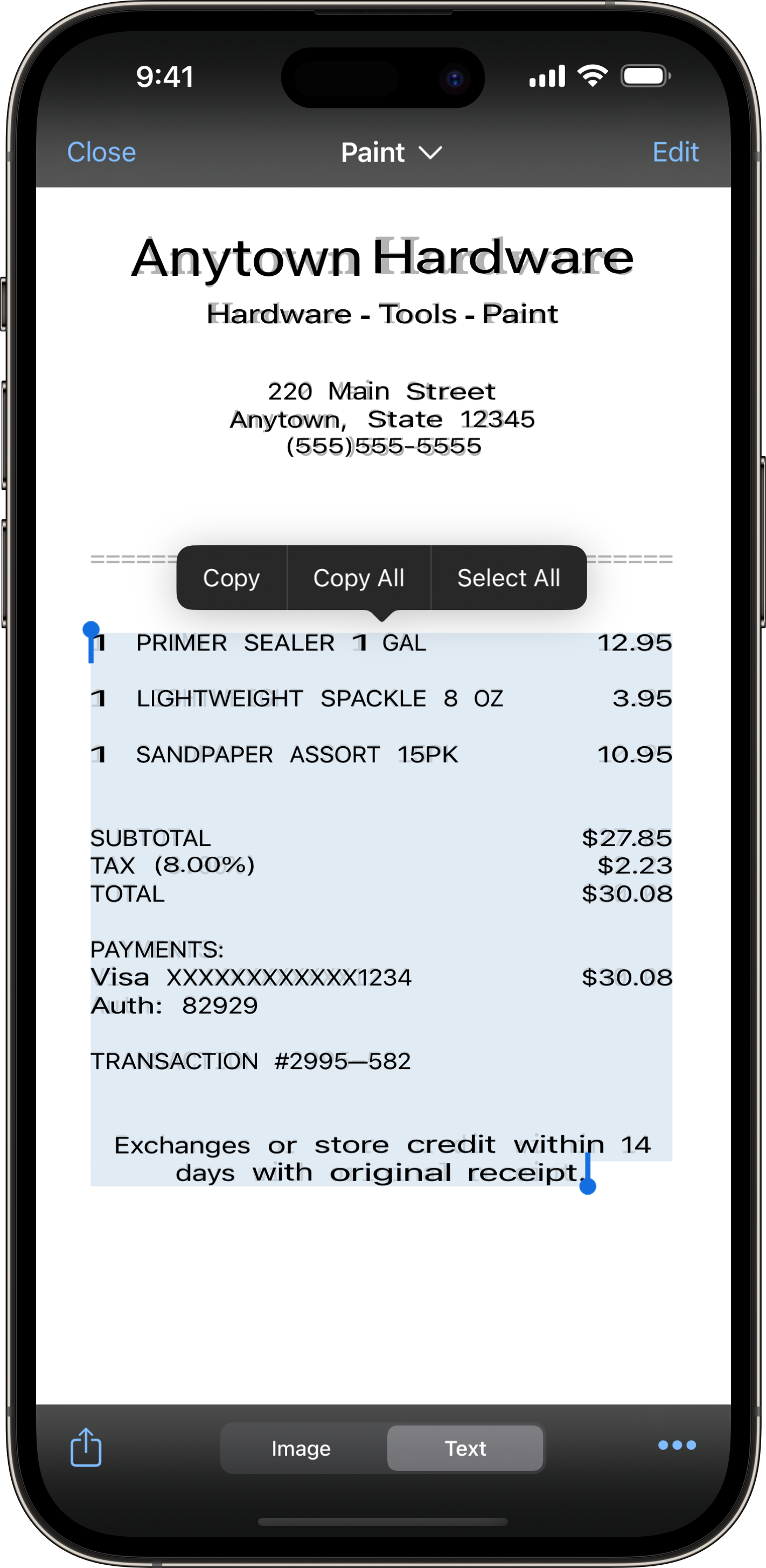
View and Edit
Easily view and edit your scans.
Non-destructive editing lets you revert back to your original camera images any time.
- Browse multiple page scans
- Adjust colors, brightness, contrast, and rotation
- Whiten backgrounds
- Precision crop tool with magnifier
- Instantly revert back to your original camera images
- Merge multiple documents and re-order pages
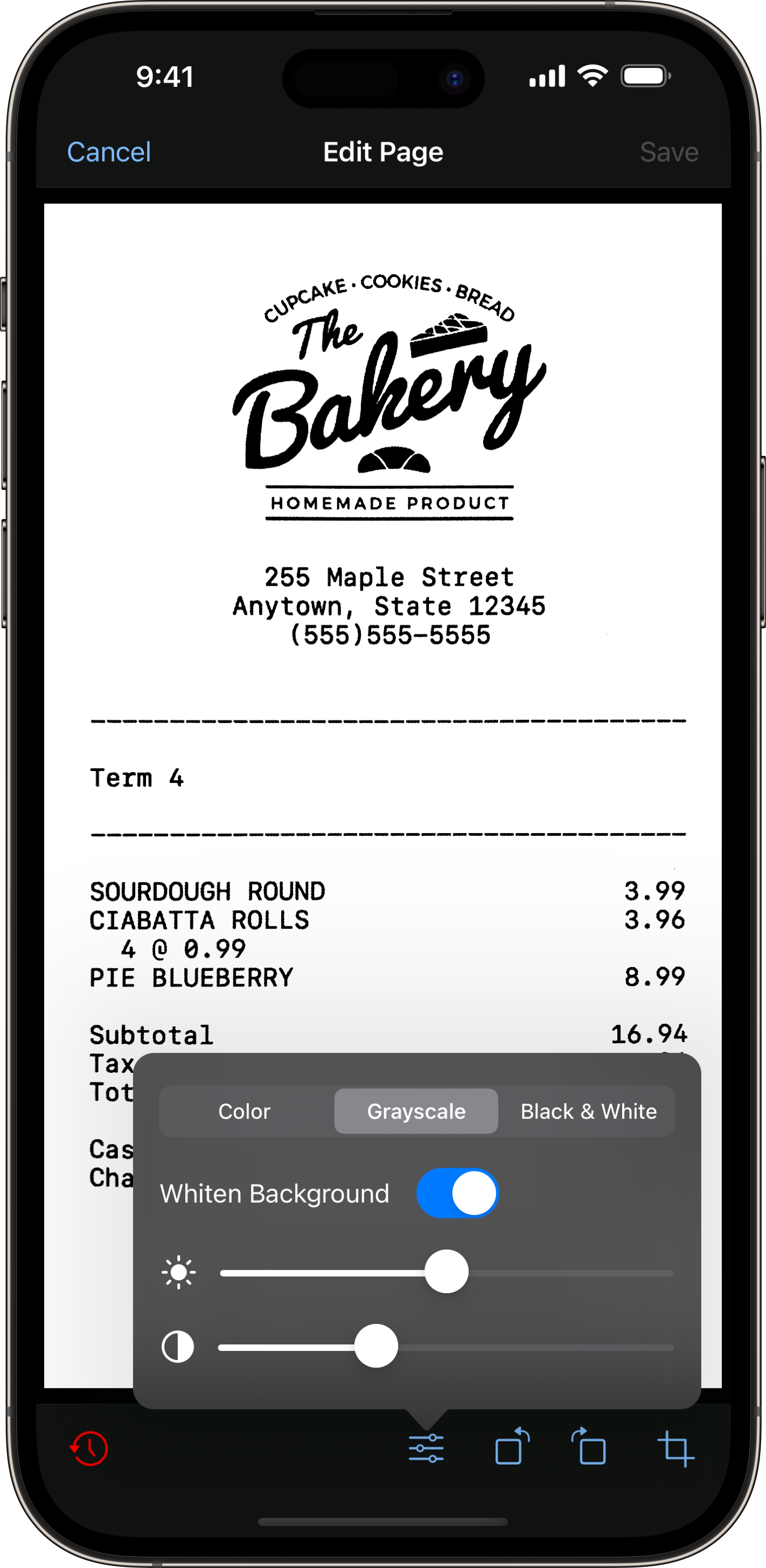
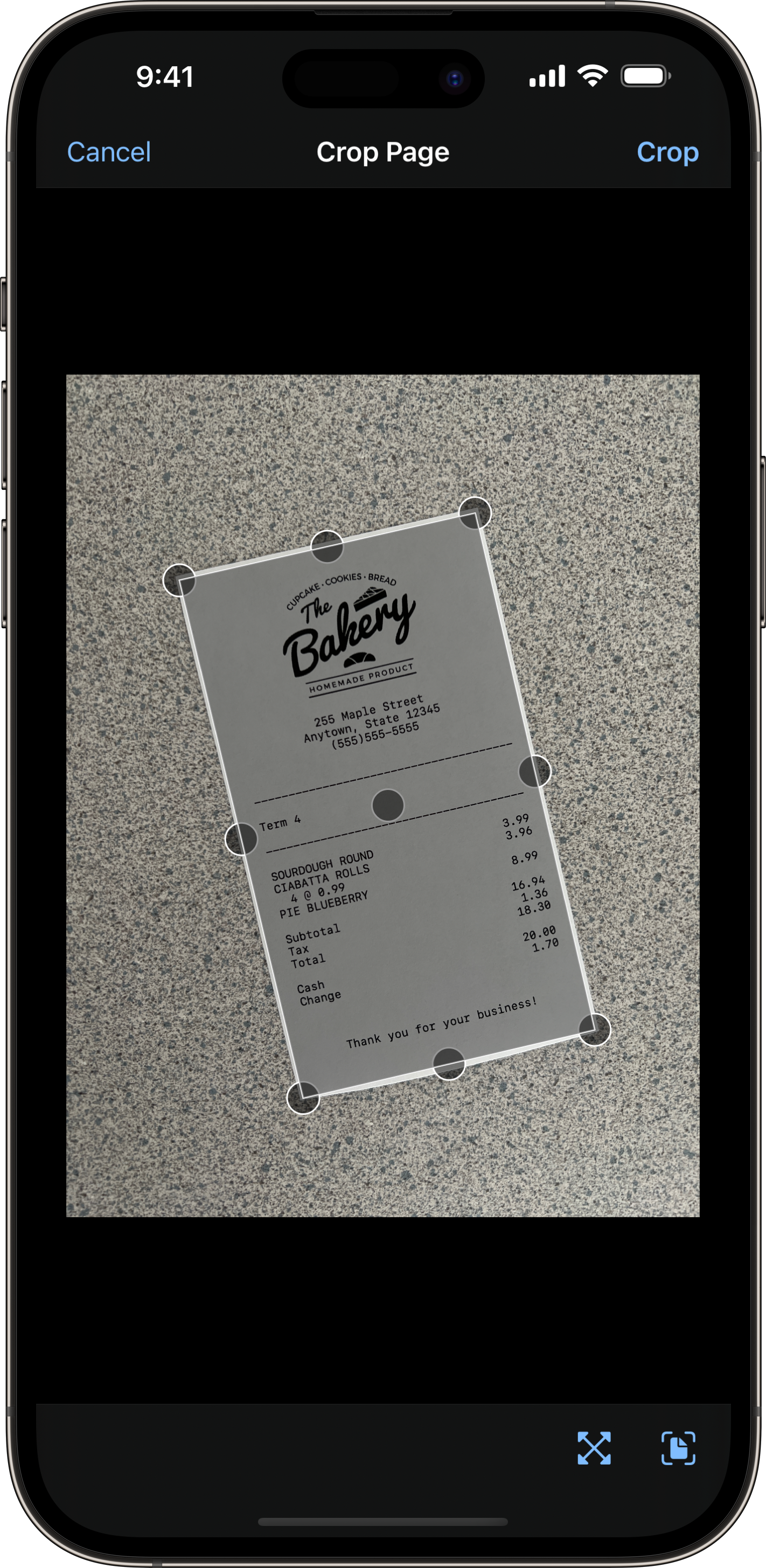
Automate with Workflows
Create your own workflows to automate a series of actions, such as renaming, moving, or uploading documents.
- Invoke workflows for single or multiple-selected documents
- Invoke workflows from rules
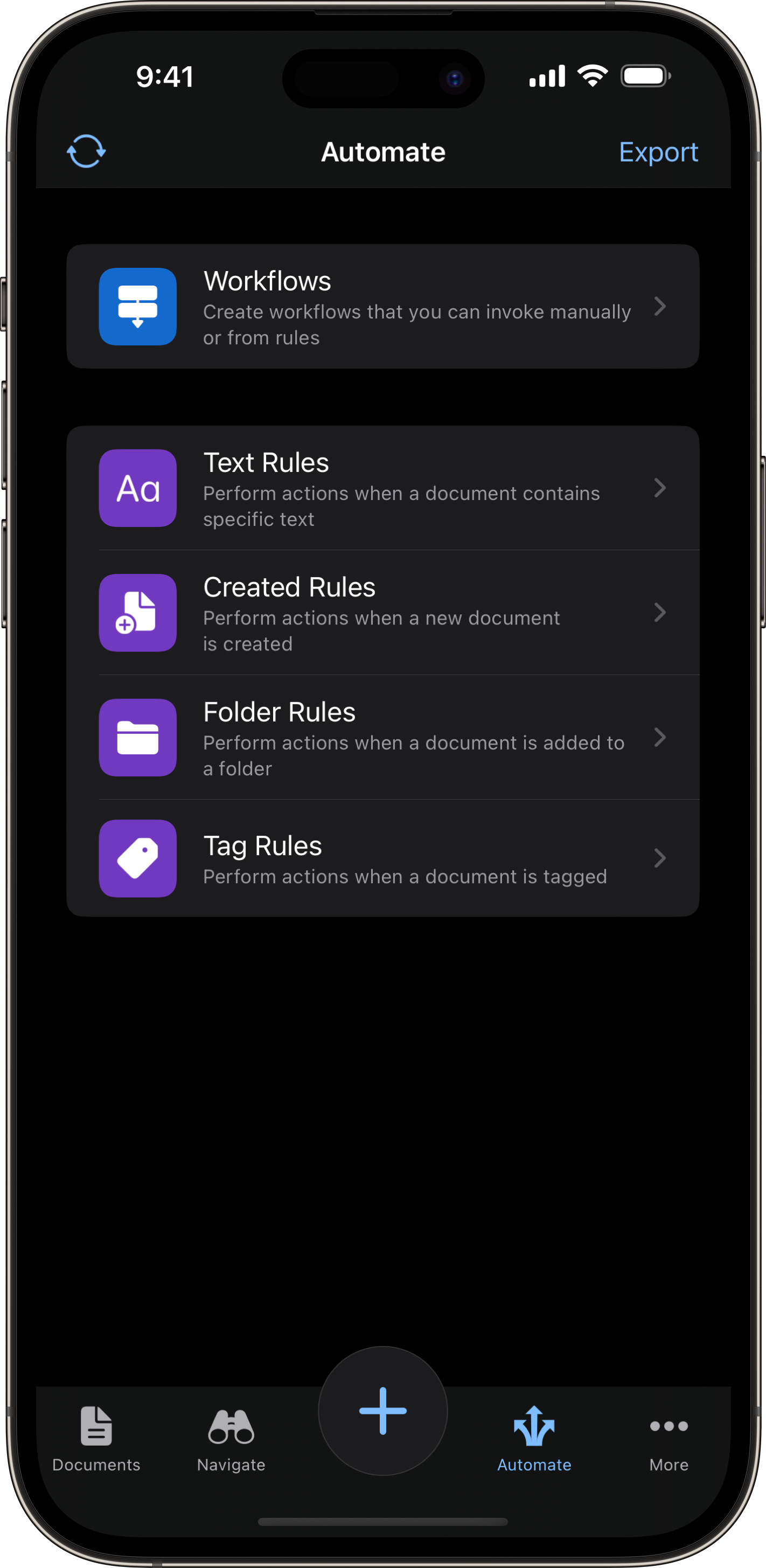
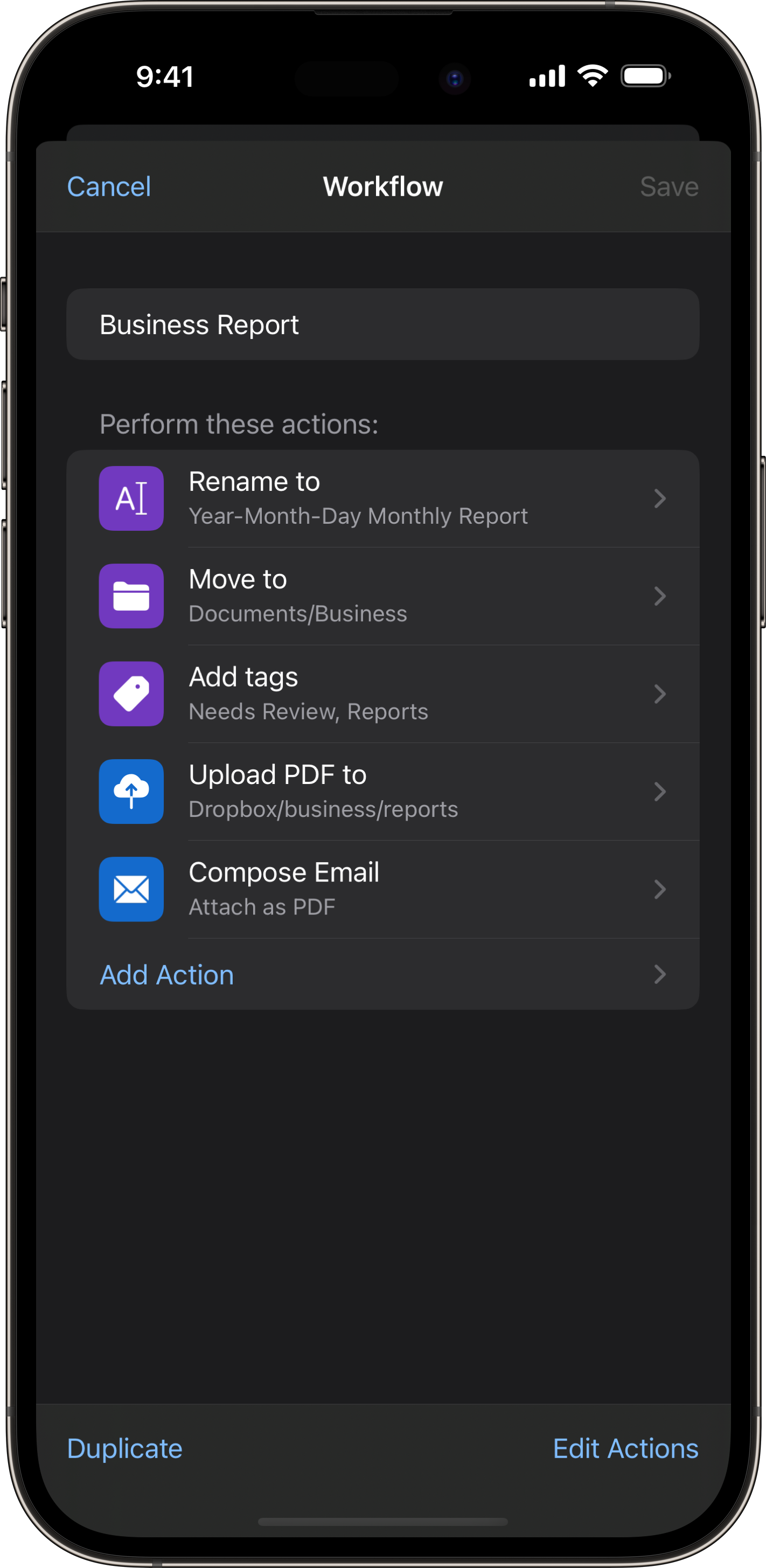
Automate with Rules
Create powerful rules, including rules triggered when a scanned document contains specific text.
Paperlogix automatically performs text recognition to process your rules.
- Trigger actions when documents contain specific text
- Trigger actions when documents are created
- Trigger actions when documents are added to a folder
- Trigger actions when documents are tagged
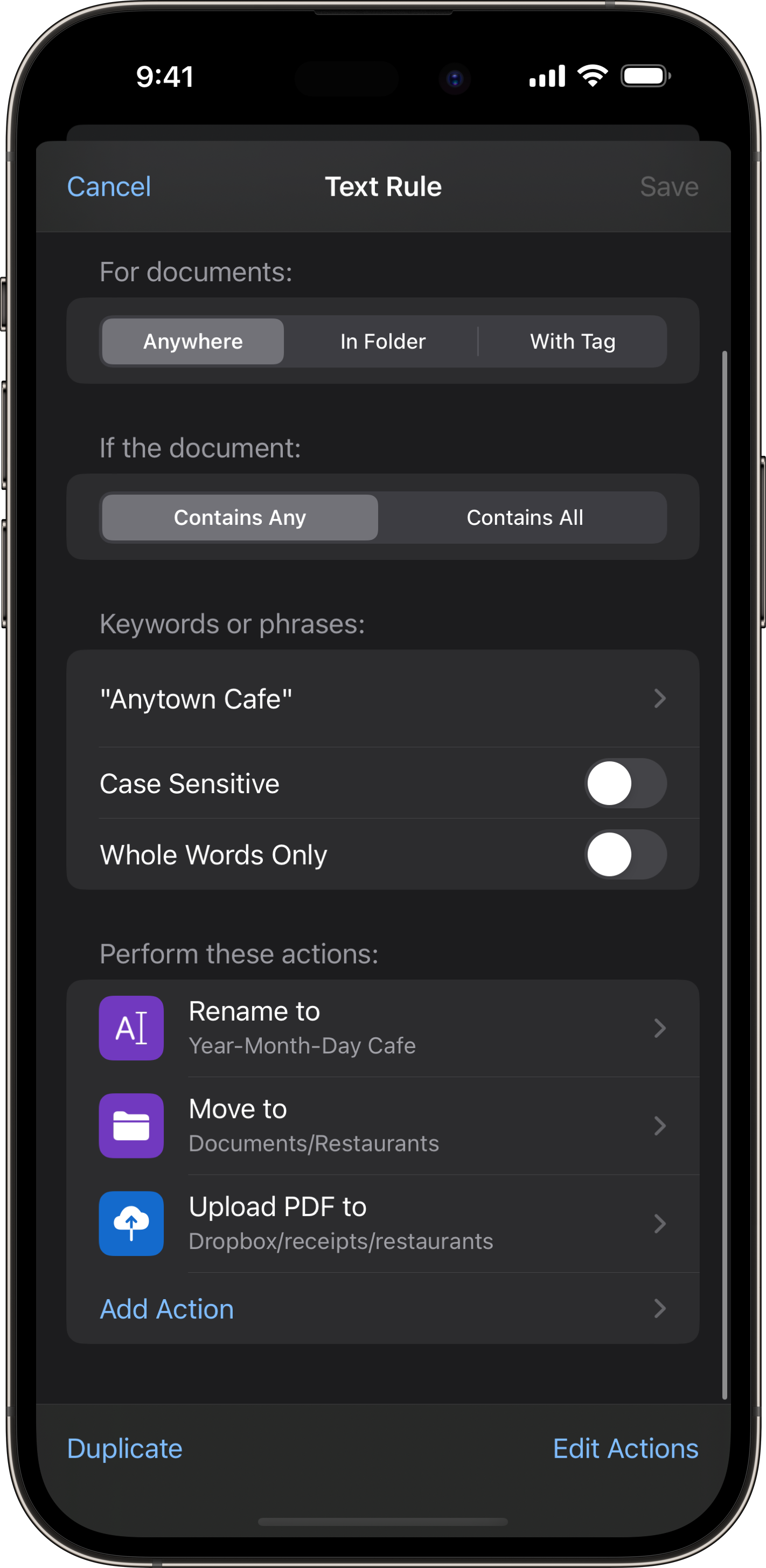
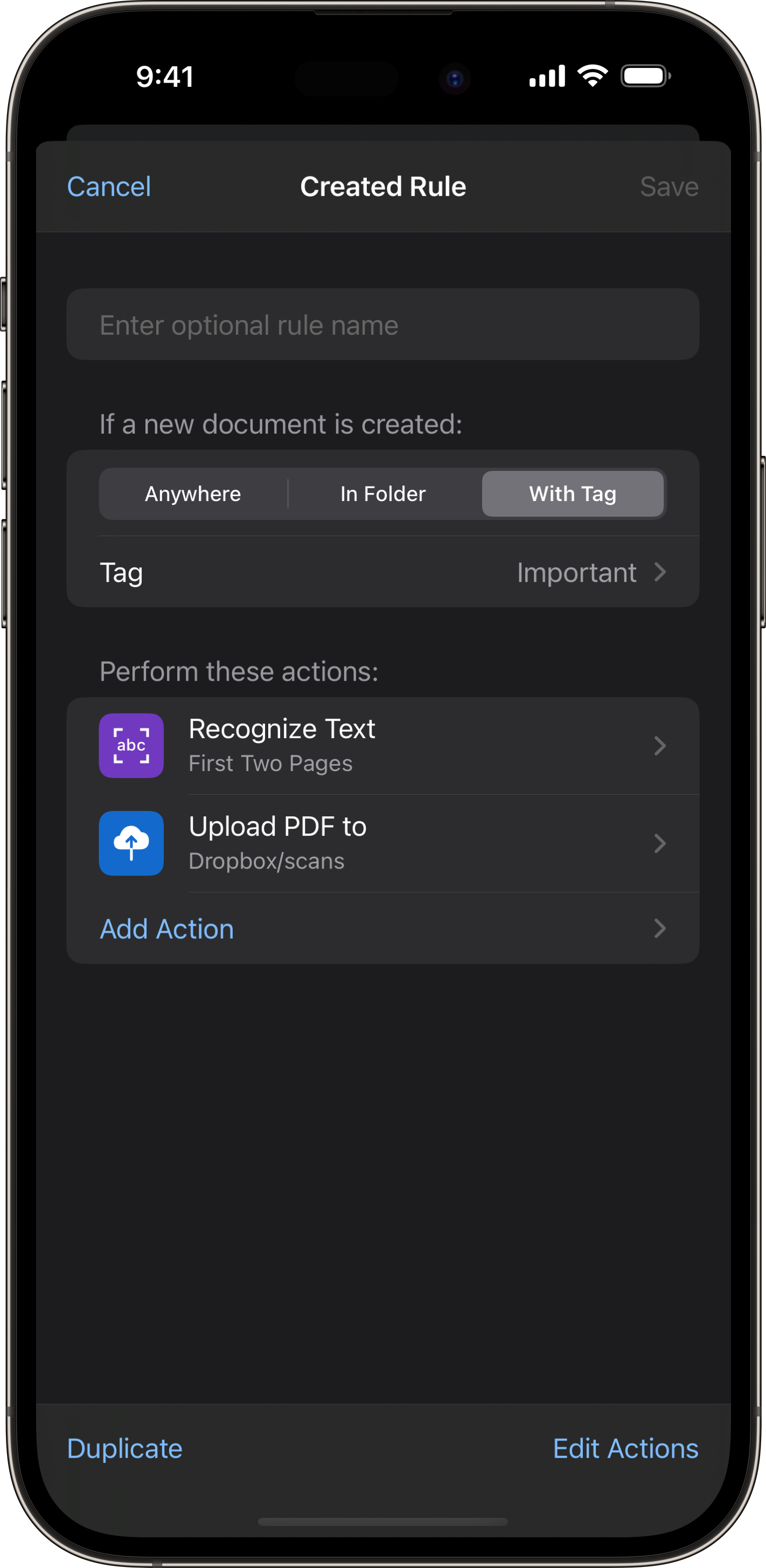
Automate Actions
Choose from a variety of automation actions for your workflows or rules, including uploading to Dropbox, Google Drive, or Box.
- Rename document
- Move to folder
- Tag document
- Recognize text
- Upload to Dropbox, Google Drive, Box, Evernote, or OneDrive
- Save to Photos
- Compose Email
- Compose Message
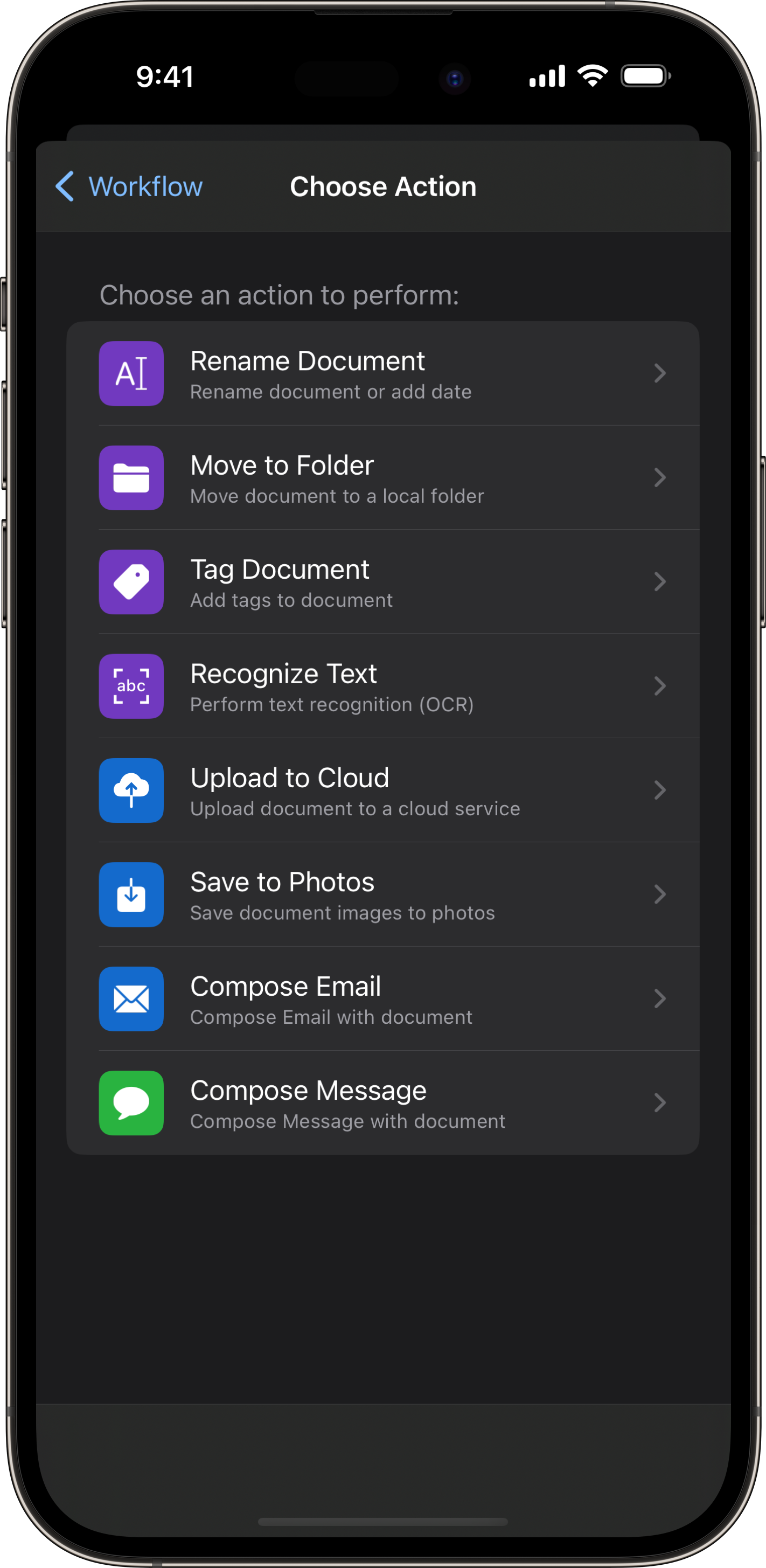
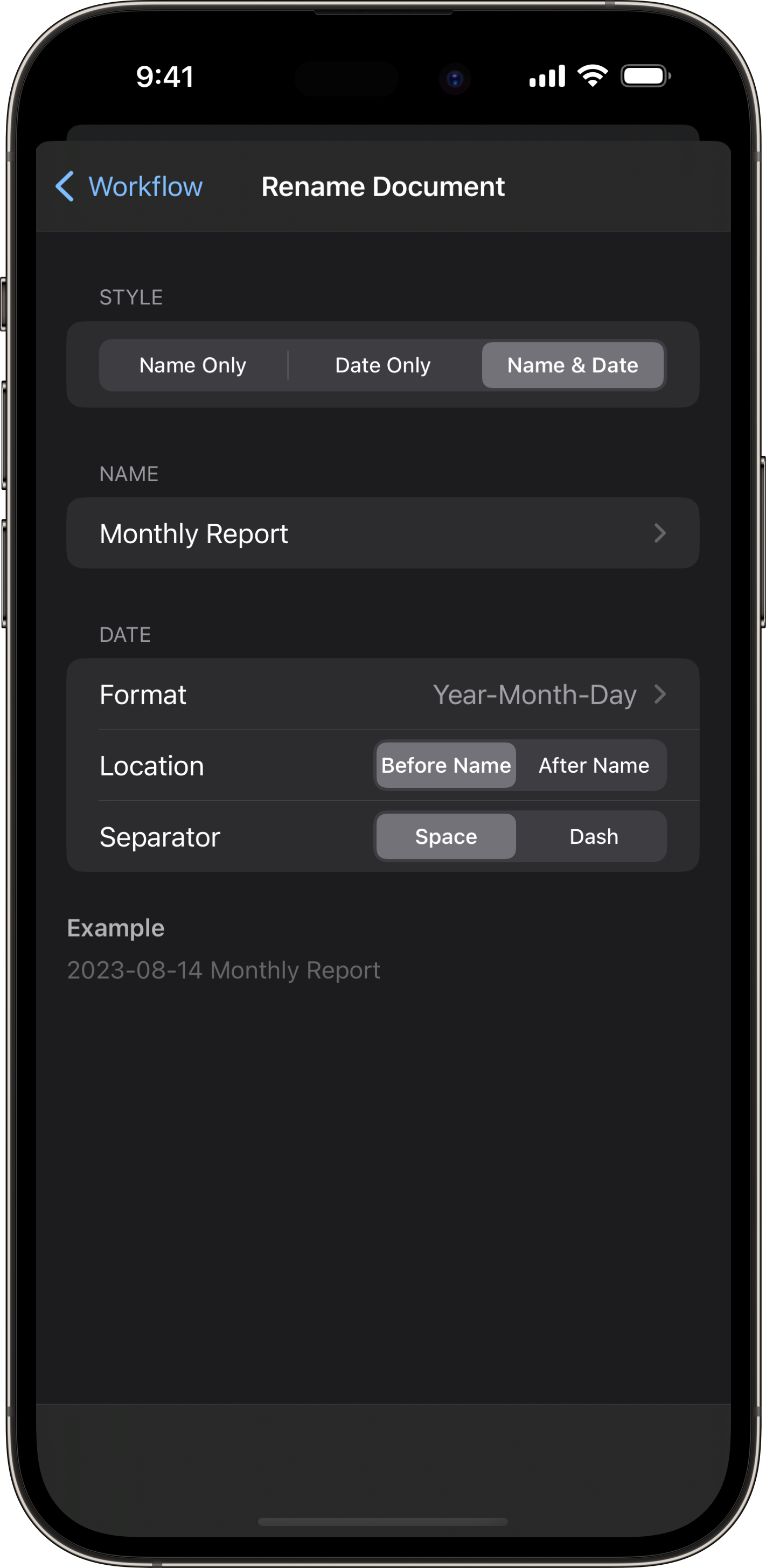
Share Your Scans
Share your scans to iOS, Dropbox, Google Drive, OneDrive, Evernote, or Box.
- Export scans as PDF documents or JPEG documents
- Encrypt exported PDF documents
- Drag and drop documents into other apps on iPad
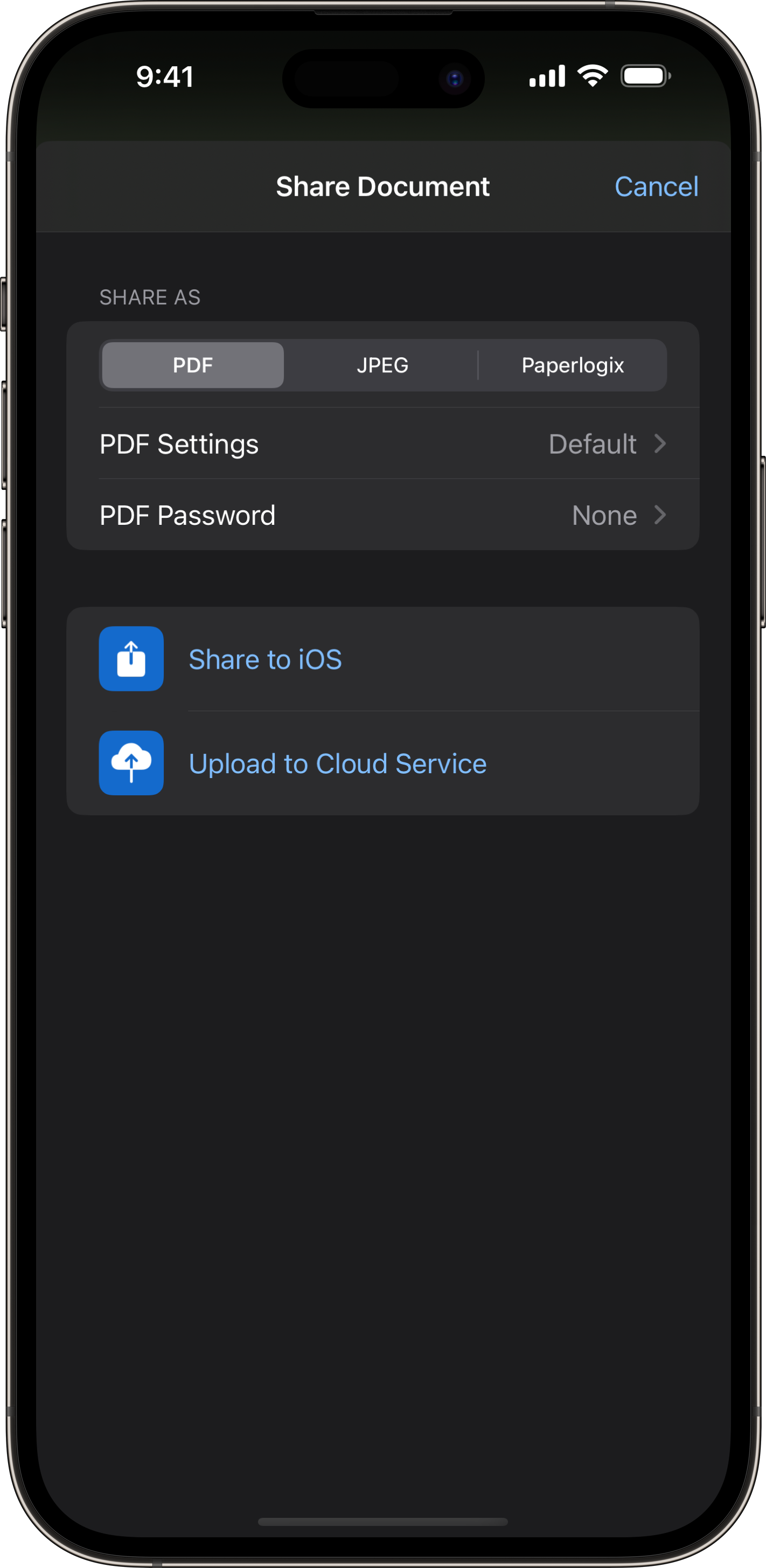
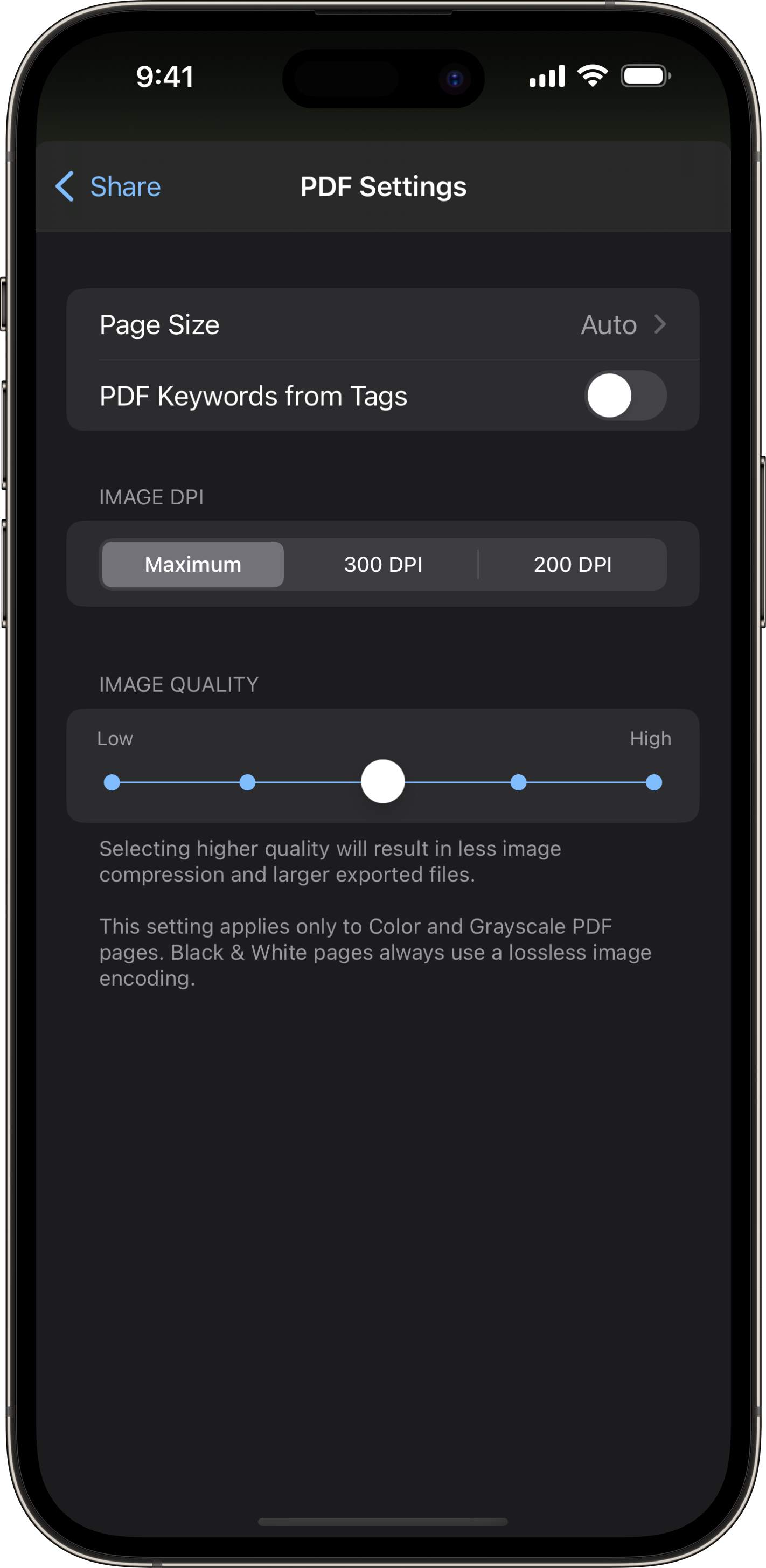
Share to Paperlogix
Easily share your images to Paperlogix.
-
Paperlogix sharing extension lets you share images directly from Photos and other apps
-
Drag and drop images from other apps directly into Paperlogix