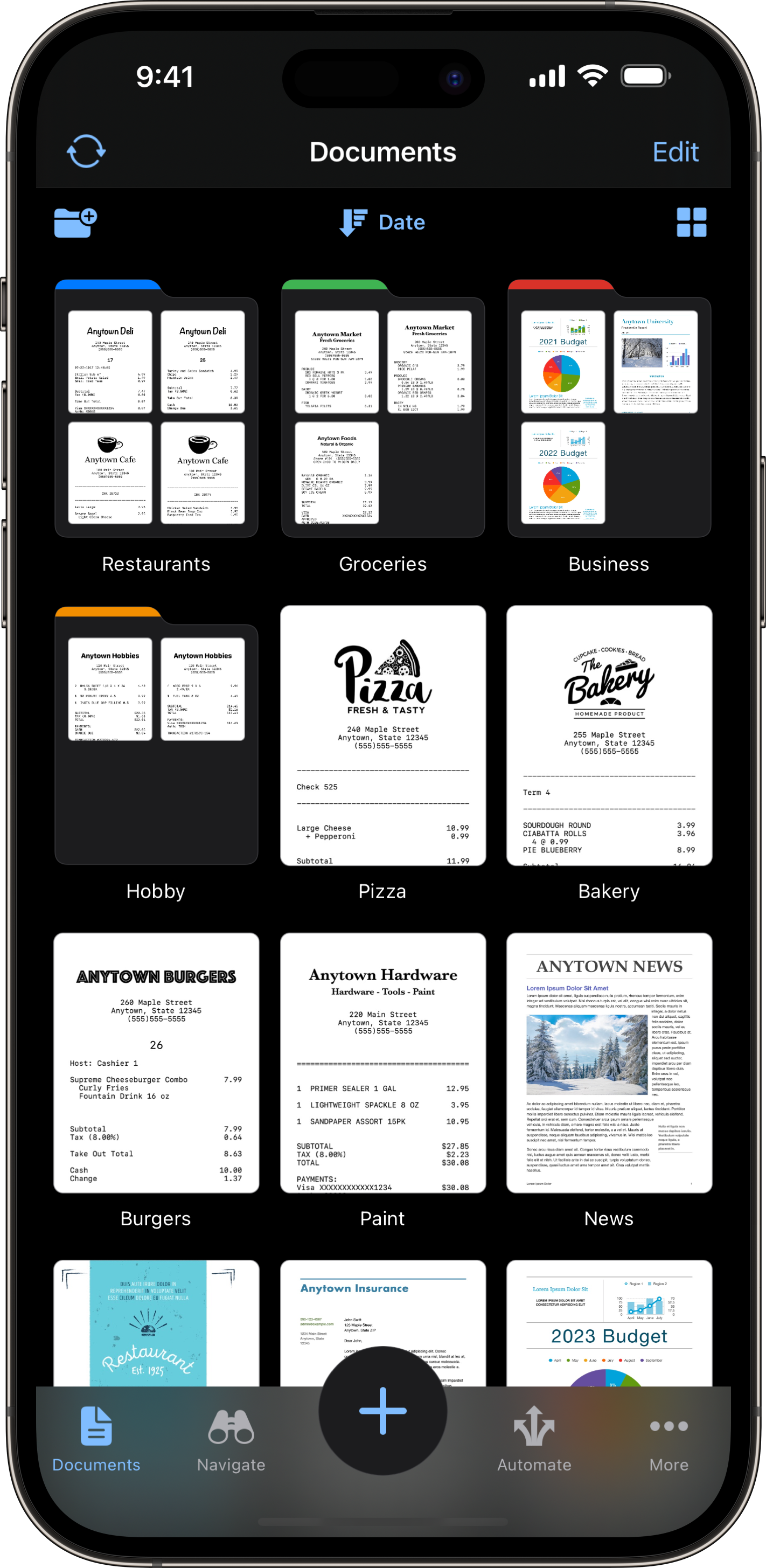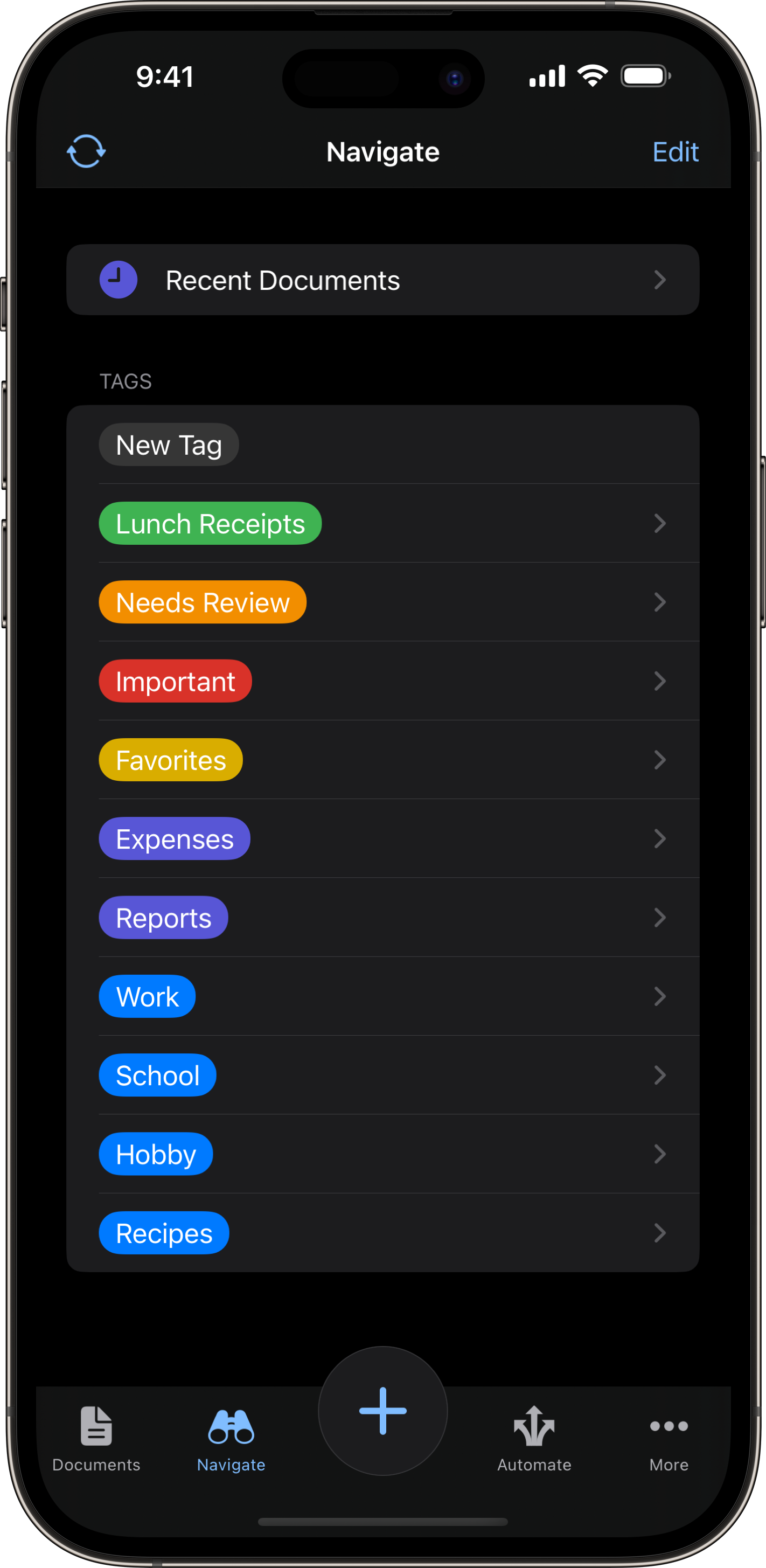System Requirements
Paperlogix is compatible with iOS / iPadOS 16 and later, including support for iOS / iPadOS 18.
Product Features
Capture Scans with Your Camera
- Automatic cropping detects document edges
- Correction for skew and perspective distortion
- Background whitening for clean, paper-white scans
- Fine tune camera exposure
- Scan using any of your device’s back cameras
- Scan in color, grayscale, or black & white
- Scan multi-page documents
- Snap scans automatically with Auto Capture
- Easily change scanning configuration with Capture Presets
- Edit and create your own Capture Presets (Pro)
Organize Scans
- Organize with nested folders (Basic or Pro)
- Create tags to quickly access your documents or folders (Basic or Pro)
- Move or tag items with iOS drag and drop
View and Edit Scans
- Browse multi-page scans
- Adjust colors, brightness, contrast, and rotation
- Whiten backgrounds
- Precision crop tool with magnifier
- Instantly revert back to your original camera images
- Peek into scans with 3D Touch
- Merge scans
Navigate
- Instantly access recent documents
- Instantly access tagged items and favorites
- Find documents and folders with pull down search bar
Text Recognition (Pro)
- Convert documents to selectable text
- Built-in text recognition executes directly on your device
Cloud Services (Pro)
- Share to Dropbox, Google Drive, Box, Evernote, or OneDrive
- Upload to cloud services from workflows and rules
Automation (Pro)
- Create workflows to automate common actions such as renaming, moving, or uploading documents
- Create rules to perform actions automatically
- Automatic text recognition for processing text rules
- View the status of all your automation actions
- Export and Import your workflows and rules
Automation Rules (Pro)
- Perform actions when documents contain specific text
- Perform actions when documents are created
- Perform actions when documents are added to a folder
- Perform actions when documents are tagged
Automation Actions (Pro)
- Rename document
- Move to folder
- Tag document
- Recognize Text
- Upload to Dropbox, Google Drive, Box, Evernote, or OneDrive cloud services
- Save to Photos
- Compose Email
- Compose Message
Share Your Scans
- Export scans as JPEG images
- Export scans as PDF documents (Basic or Pro)
- Encrypt exported PDF documents (Basic or Pro)
Color Themes
- Support for dark mode
- Customizable color themes (Basic or Pro)